GCalToolkit Downloads
 GCalToolkit for macOS 10.14+ (intel/apple silicon)
GCalToolkit for macOS 10.14+ (intel/apple silicon)
 GCalToolkit for Linux
GCalToolkit for Linux
The free version of GCalToolkit is fully functional for small calendars, and will download 500-600 events maximum for larger calendars.
The latest version is v2.2.5 released 9 October 2024
GTasksToolkit Downloads
 GTasksToolkit for macOS 10.14+ (intel)
GTasksToolkit for macOS 10.14+ (intel)
 GTasksToolkit for macOS 10.14+ (apple silicon)
GTasksToolkit for macOS 10.14+ (apple silicon)
The free version of GTasksToolkit lets you organise, delete, restore and create Google Tasks, but does not allow some advanced features such as Task import/export. The latest version v1.1.6 (2 May 2025) has dark mode and allows importing JSON Tasks from Google Takeout and restoring deleted Tasks for free.
System Requirements
GCalToolkit and GTasksToolkit no longer require you to install Java because the necessary files are included. The last version which supports Windows XP is version 1.36 which runs on Java 1.8 or later, as does GTasksToolkit. If you are still using 32bit Windows please download the 32bit version of GCalToolkit here
To run GTasksToolkit on Linux, or if you want the very latest version, please download an installer from https://www.jdeploy.com/~gcaltools (Windows, macOS, Linux).
To install GCalToolkit with automatic JAVA installation you can also use this page which provides automatic installers for Linux, Apple Silicon, Apple Intel, and any version of Windows: https://www.jdeploy.com/~gcaltoolkit.
During installation your browser might block pop-ups, and you may have to "Allow Download" before your browser prompts you to SAVE or RUN the installer.
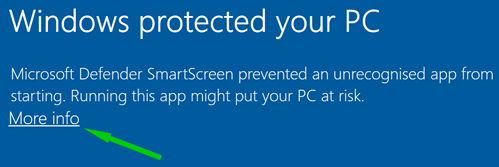
You may see Windows SmartScreen display a warning when trying to download the installer; click on "More Info' and you'll see a button to "Run Anyway". When you run the installer you will be informed that the software is signed by a verified publisher.
On macOS please download and double-click the DMG installer then drag GCalToolkit onto the Applications icon or to your Applications folder. For GTasksToolkit download, unzip (double-click), run the installer and follow the instructions.
GCalToolkit Changelog
v2.2.5 Fixed case sensitive/insensitive bug and other UI updates
v2.2.4 Added duration filters, more time filters and 'natural' boolean filters (e.g a OR b AND NOT c)
v2.2.3 Added Time filtering
v2.2.2 Added "Add Guests", "Remove Guests" and "Remove Self" to the Guests Menu
v2.2.1 Added "Set Guests" to the Guests menu
v2.2.0 Save filter strings between sessions, clear filter history in View menu. Fixed "Delete" totals for moves
v2.1.9 Added duration/time/date editing in "Copy/move", use empty Search to replace all text, move repeats with all exceptions
v2.1.8 Removed Drive scopes and related functionality to avoid Google restrictions
v2.1.7 Added columns for the Creator and Organizer
v2.1.6 Improved support for calendar name overrides, added "Open Meet" button and Meet filtering, restricted operations for read-only calendars
v2.1.5 Added support for reminder filtering and tools for better reminder management. Improved event 'Edit' window, bugfixes, UI tweaks
v2.14 Added Calendar column, fixed Edit form bug for moving then editing, added UI labels
...
Cracks and Serials
If you came here looking for cracks or serial... you have come to the right place ;-) Before you do something as stupid as installing a keygen on your precious machine, I can save you the trouble as I have tested most of the cracks and serials on youtube and torrent sites: not only will none of them actually get you GCalToolkit or GTasksToolkit for free, but without exception they install malware and/or spyware to your machine which could put your computer and Google account at serious risk. If you really can't afford to pay for the tools you need then please drop me a line explaining your situation, and what you could offer in lieu of payment - the worst thing that can happen is that I might say no.
Full version licences are valid for one household on unlimited Google Calendars. The full version allows you to process all events on your Google Calendars. Please keep your account details private: Google places a limit on the number of daily requests software such as this can perform, and the GCalToolkit server will detect multiple installations so abuse may result in account restrictions. For use within one household or by a single business user you may use a "Personal" licence - otherwise you should purchase an "Enterprise" license.
www.gcaltoolkit.com is not affiliated with or endorsed by Google Inc.
GOOGLE is a trademark of Google Inc

